
全国服务咨询热线:
400-665-0028
- 用友软件专业服务机构

特价活动:>>>> 畅云管家新购、续费7折优惠,畅捷通T+cloud、好会计、易代账、好业财、好生意云产品8折优惠。
(1)、增加一个供应商分类:
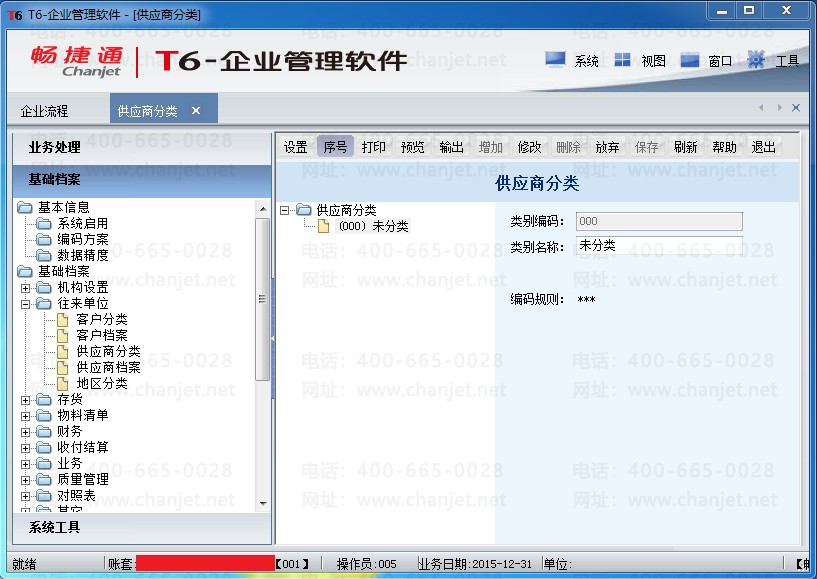
(2)、给各供应商输入分类信息:
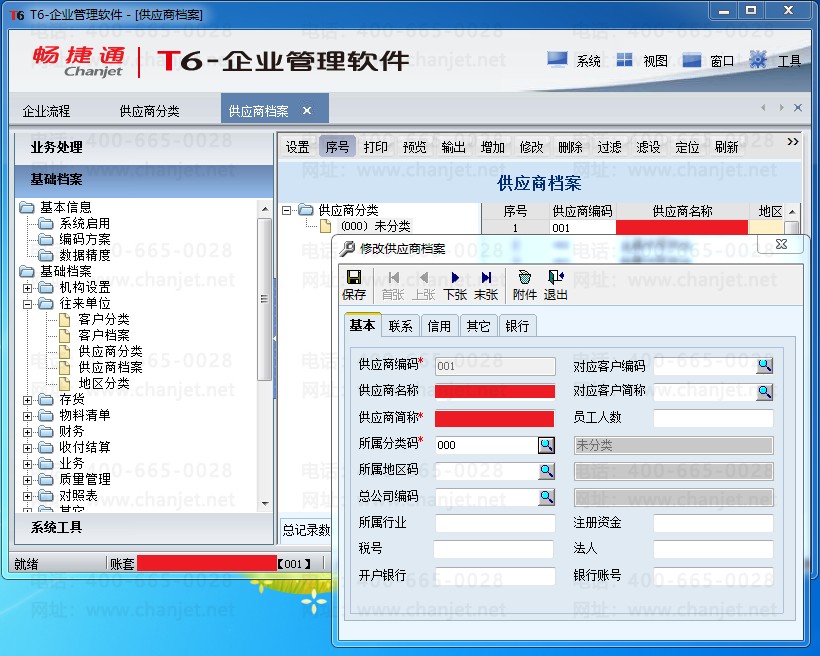
或者数据库直接更新,数据库直接更新代码:
-----供应商表查看:
SELECT TOP 1000 *
FROM [UFDATA_001_2015].[dbo].[Vendor] order by cVenCode asc
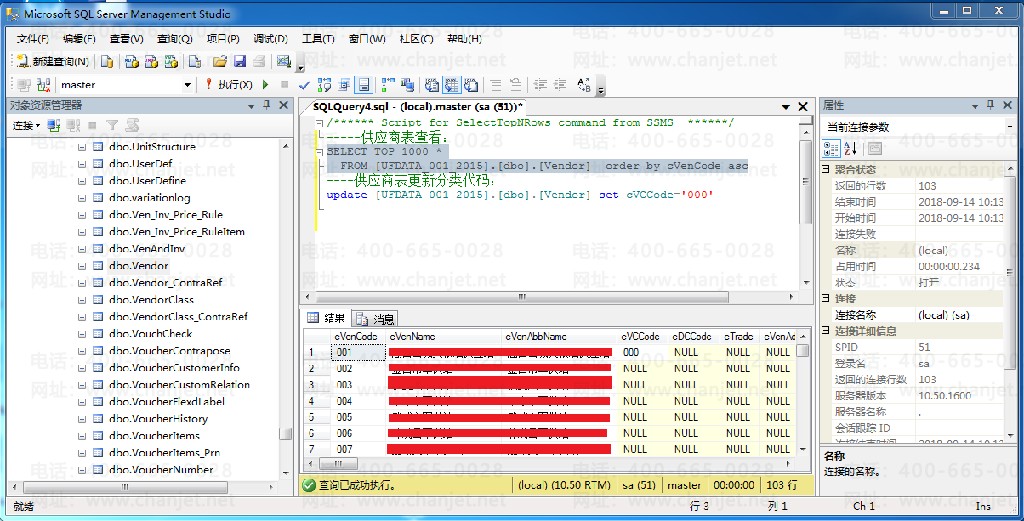
----供应商表更新分类代码:
update [UFDATA_001_2015].[dbo].[Vendor] set cVCCode='000'
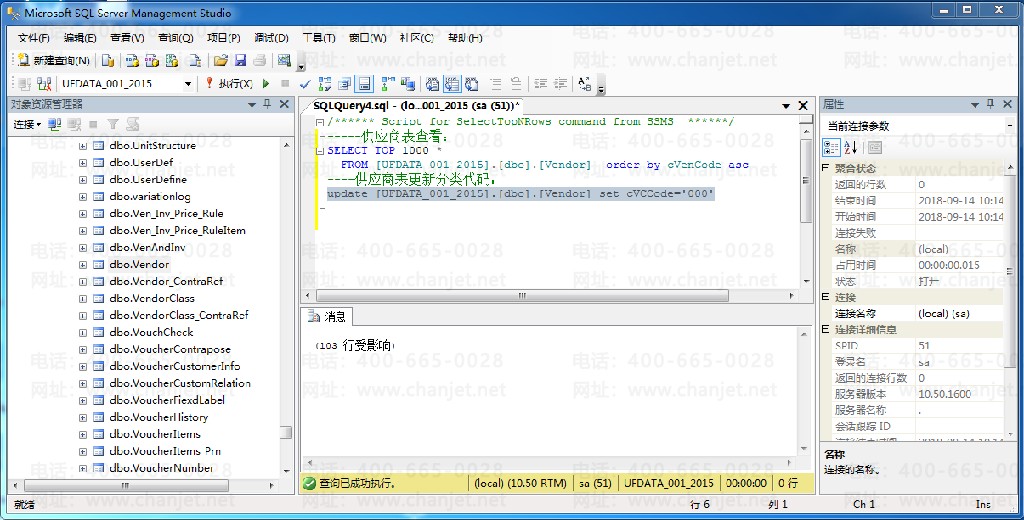
9、重新升级出现第三个人错误(科目编码必须是字母或数字):
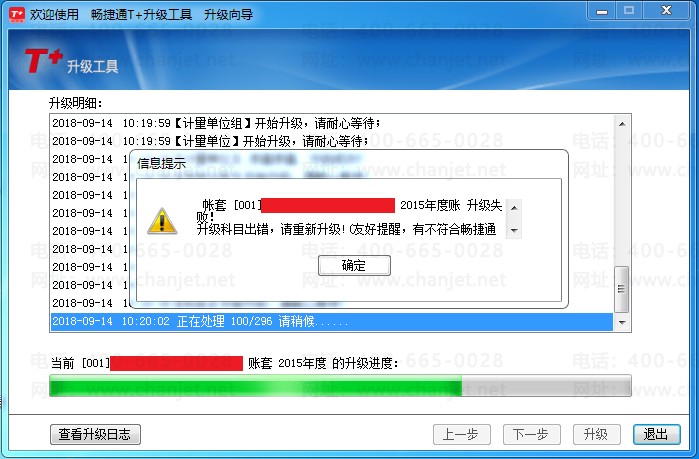
复制错误信息如下:
帐套 [001]XXXXXX有限公司 2015年度账 升级失败!
升级科目出错,请重新升级!(友好提醒,有不符合畅捷通T+的数据,请检查原始账套,修改后再升级:
升级发生错误:
科目;编号:10201-1;名称:(活期)异常原因:科目编码必须是字母或数字!
科目;编号:10201-2;名称:(定期)异常原因:科目编码必须是字母或数字!
科目;编号:10203-1;名称:(活期)异常原因:科目编码必须是字母或数字!
科目;编号:10203-2;名称:(定期)异常原因:科目编码必须是字母或数字!
…………………..(以下略去N多行)
)
处理方法,数据库直接更新,更新和查询代码如下:
---- 一、在数据库科目代码表中更新为只包含数字的科目代码:
update [UFDATA_001_2015].[dbo].[code] set ccode='1020101' where ccode='10201-1'
update [UFDATA_001_2015].[dbo].[code] set ccode='1020102' where ccode='10201-2'
update [UFDATA_001_2015].[dbo].[code] set ccode='1020301' where ccode='10203-1'
update [UFDATA_001_2015].[dbo].[code] set ccode='1020302' where ccode='10203-2'
…………………..(以下略去N多行)
----查看
SELECT *
FROM [UFDATA_001_2015].[dbo].[code] where ccode like '%102%' order by ccode asc
--- 二、更新科目总账表数据:
update [UFDATA_001_2015].[dbo].[GL_accsum] set ccode='1020101' where ccode='10201-1'
update [UFDATA_001_2015].[dbo].[GL_accsum] set ccode='1020102' where ccode='10201-2'
update [UFDATA_001_2015].[dbo].[GL_accsum] set ccode='1020301' where ccode='10203-1'
update [UFDATA_001_2015].[dbo].[GL_accsum] set ccode='1020302' where ccode='10203-2'
…………………..(以下略去N多行)
---- 查看
SELECT TOP 1000 * FROM [UFDATA_001_2015].[dbo].[GL_accsum] where ccode like '%102%' order by ccode asc
----三、更新凭证及明细账表数据:
update [UFDATA_001_2015].[dbo].[GL_accvouch] set ccode='1020101' where ccode='10201-1'
update [UFDATA_001_2015].[dbo].[GL_accvouch] set ccode='1020102' where ccode='10201-2'
update [UFDATA_001_2015].[dbo].[GL_accvouch] set ccode='1020301' where ccode='10203-1'
update [UFDATA_001_2015].[dbo].[GL_accvouch] set ccode='1020302' where ccode='10203-2'
…………………..(以下略去N多行)
---- 查看
SELECT *
FROM [UFDATA_001_2015].[dbo].[GL_accvouch] where ccode like '%102%' order by ccode asc
数据库操作截图如下:
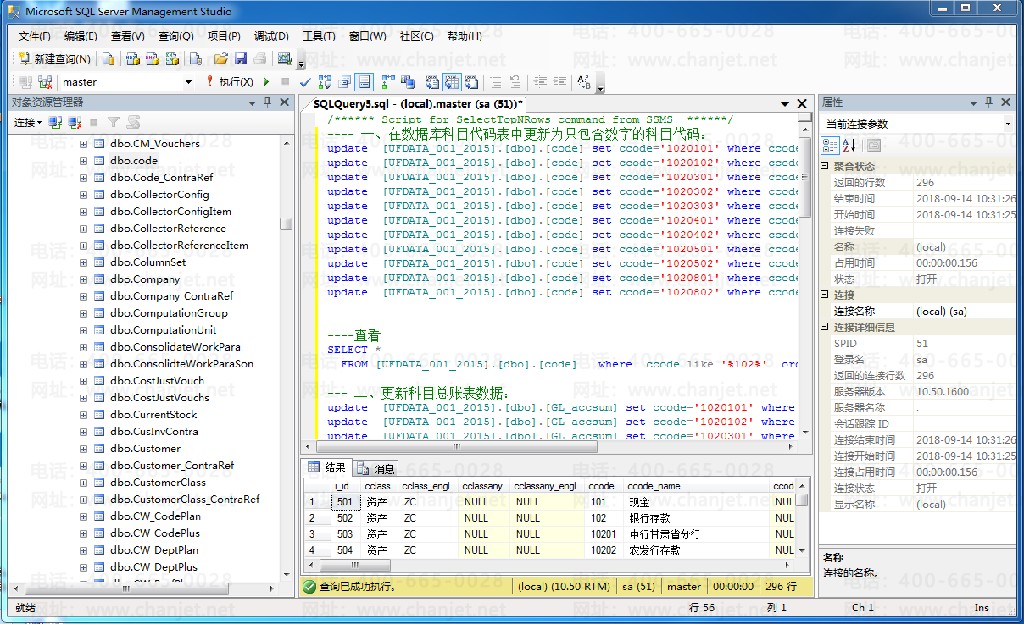
更新执行成功:
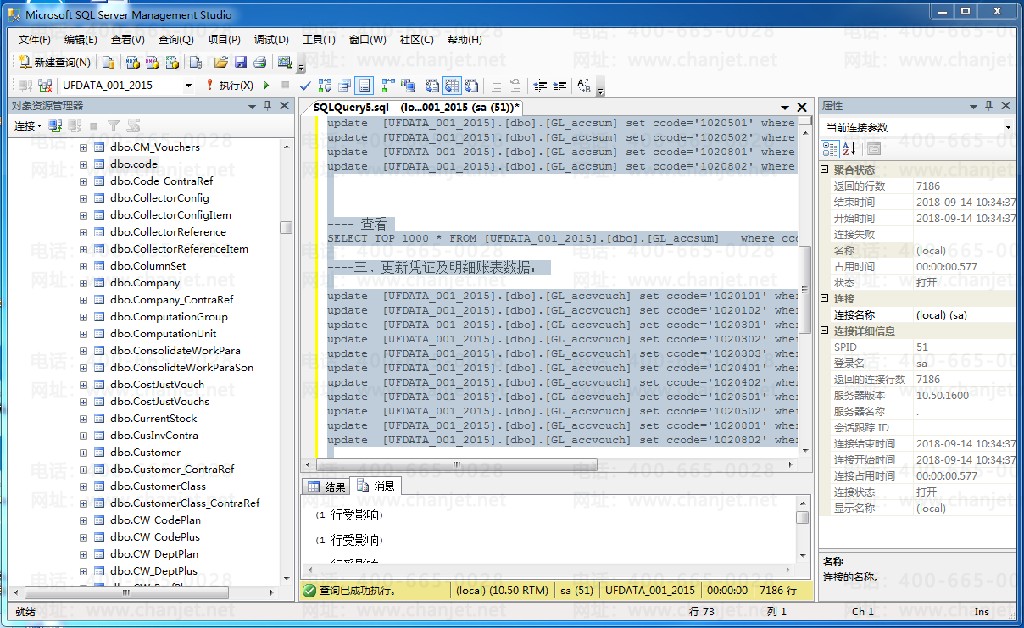
10、激动人心的时刻,升级成功:
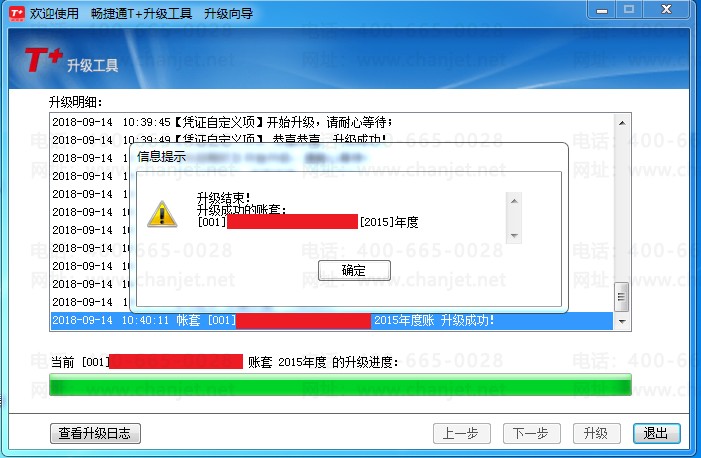
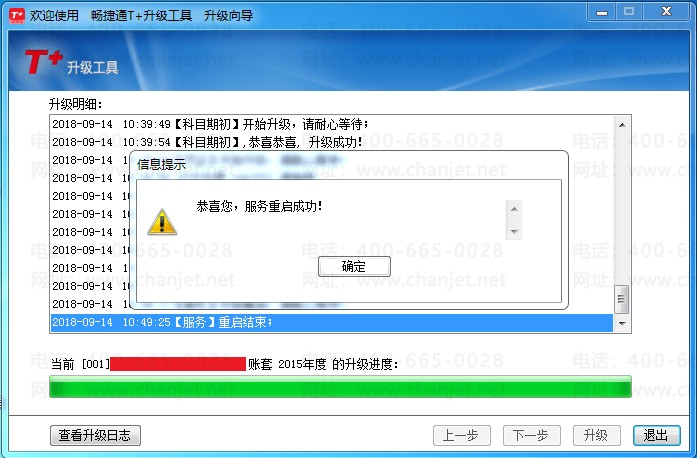
客服电话:400-665-0028
关键字:用友财务软件,畅捷通软件,财务软件,进销存软件,U9官网,用友U8,用友T1,用友T+,用友T3,用友T6,畅捷通好会计,好生意,智+好业财,用友培训服务售后公司,畅捷通运营培训服务公司
版权所有:用友畅捷通软件 Copyright © 2025 All rights reserved.